
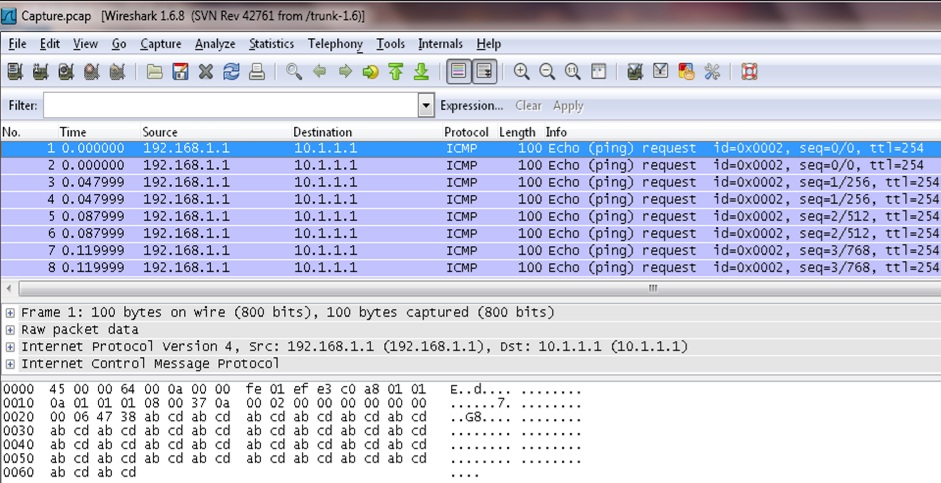
- #CAPTIRE ZIP FILE FROM PCAP WIRESHARK CRACKED#
- #CAPTIRE ZIP FILE FROM PCAP WIRESHARK DOWNLOAD#
- #CAPTIRE ZIP FILE FROM PCAP WIRESHARK WINDOWS#
I would like to know how many data packets were lost.
#CAPTIRE ZIP FILE FROM PCAP WIRESHARK DOWNLOAD#
Let’s download that PCAP file and open it in NetworkMiner. In my capture file other than tcp packets there are also ARP, DHCP, ICMP packets.
#CAPTIRE ZIP FILE FROM PCAP WIRESHARK WINDOWS#
This capture file contains Kerberos traffic from a Windows XP machine, as two user accounts perform a domain logon.

When done click on Stop to end the capture. Reproduce the issue as quickly as possible, since traffic capture consumes resources and disk space. Wireshark on Windows and tcpdump on Linux, remotely start capturing on the server machine.

Wireshark’s sample captures called krb-816.cap. Click on Capture to start a new network traffic recording. Installing NetworkMiner in Ubuntu, Fedora and Arch Linux. Kali Linux 2019.3, on which I have installed NetworkMiner by following the step-by-step instructions in our guide for Find and highlight the file and click 'Save As.' If you normally have 'Allow subdissector to reassemble streams' off, then turn it back off when youre done saving the file.
#CAPTIRE ZIP FILE FROM PCAP WIRESHARK CRACKED#
In this blog post I will demo how Kerberos hashes can be extracted from captured network traffic with NetworkMiner, and how these hashes can be cracked in order to retrieve the clear text passwords. Go to Edit > Preferences > Protocols > TCP and enable 'Allow subdissector to reassemble TCP streams.' Then go to File > Export Objects > HTTP. Lateral movement by adversaries inside your networks.īut the credential extraction feature is also popular among penetration testers. The credential extraction feature is primarily designed for defenders, in order to analyze NetworkMiner is one of the best tools around for extracting credentials, such as usernames and passwords, from PCAP files. Hack.Thursday, 14 November 2019 12:25:00 (UTC/GMT)Įxtracting Kerberos Credentials from PCAP.RT UlfFrisk: MemProcFS 4.9 - fast easy memory forensics & analysis now with support for heaps, process SIDs, integrity levels and new APIs… 4 months ago RT CyberRaiju: When it comes to DFIR, Reverse Engineering, and performing security analysis in general, there's a number of useful, hidden… 2 months ago 1/bla… /1/bla… #dfir #forensics 1 month ago Integriography: A Journal of Broken Locks, Ethics, and Computer Forensics.capture of an SMPP session can be helpful in diagnosing problems. Belkasoft Forensic: The Digital Evidence Blog Wireshark and tshark can be used to capture the SMPP session and display the PDUs.The X-Ways Forensics Practitioner's Guide/2E.RAM Slack - Random Thoughts from a Computer Forensic Examiner.Insomni’hack teaser 2017 Forensics The Great Escape part-1 writeup.Alex CTF USB probing Forensics 3 – 150 writeup.Blackhat MEA CTF 2022 Forensics bus writeup.Blackhat MEA CTF 2022 Forensics Mem writeup.Open the saved file in a image viewer and you see the flag!!Įnter your email address to follow this blog and receive notifications of new posts by email. Select the stream and press Ctrl + h or you can use File->Export Packet Bytes. Go down a bit and bingo, you can find the PNG image’s header! 😉 Load up the challenge file and try to find the packets having length greater than 1000 bytes. Let’s repeat the same steps to find what was transferred. Also I found the file names that were present inside the flash drive. So as a conclusion check for the packets having size greater than 1000 bytes with flags URB_BULK out/in. Most of the packet’s sizes were less than 100 bytes and the transferred text file was found in a packet having a length greater than 1000 bytes, check the URB_BULK out.
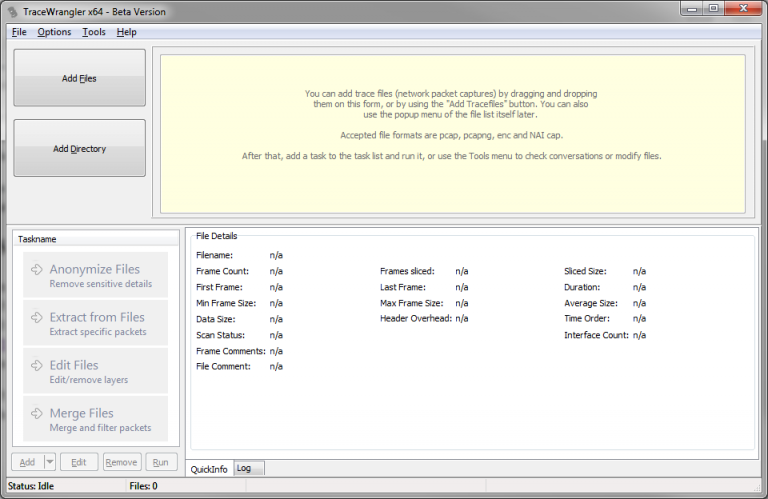
To capture the USB traffic you must load the USB kernel module ( check here). Of course, wireshark was listening to the usb interface in the background. I plugged in a USB device and transferred a text file ( with contents “findme”*1000). Require VB.Net Runtime 2. Copy payload data from Wireshark.pcap files(s) to file. I made a simple test to understand how a simple file is transferred via USB protocol. Downloading and Installing Wireshark.The first step is to download Wireshark.Wireshark handles smaller capture files very well, but when your files get TOO large, the system starts to get sluggish. Wireshark doesn’t have an easy option to view the transferred files using USB protocol, on the contrary it’s easy to extract or view transferred files in TCP (using TCP stream). In the following paragraphs I will try to explain my approach to solve this problem but i f you just want to see the solution please check the last 2 paragraphs. The initial 4 packets had the information of the devices involved in the traffic. Using the Product ID and Vendor ID I did some research here to get the device details. In fact, this is my first attempt to recover USB traffic from a PCAP file.


 0 kommentar(er)
0 kommentar(er)
